Level 3 Campaign
$75.00
For search results of 200,001 – 300,000
How to check number of search results
Please see the image below and follow these instructions:
1. Visit Etsy.com, type in your keyword and press enter.
2. Etsy will then display the number of search results for that keyword.
In the image shown below, we can see that the number of search results is 54,416.

This will close in 0 seconds
Since February 2024 Etsy shows a generic “1,000+ results” for every keyword search. Therefore, you'll need to use a chrome extension called "Toolsy.io" to check the real number of search results on etsy.com.
It's a FREE tool, nothing to pay. Follow the steps below:
1. Click here to visit the chrome extension store and download the Toolsy.io extension (free version only).
2. Visit Etsy.com, type in your keyword and press enter.
In the image below we can see the Toolsy extension showing that the number of search results is 57,584.
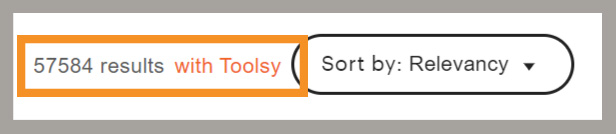
This will close in 0 seconds